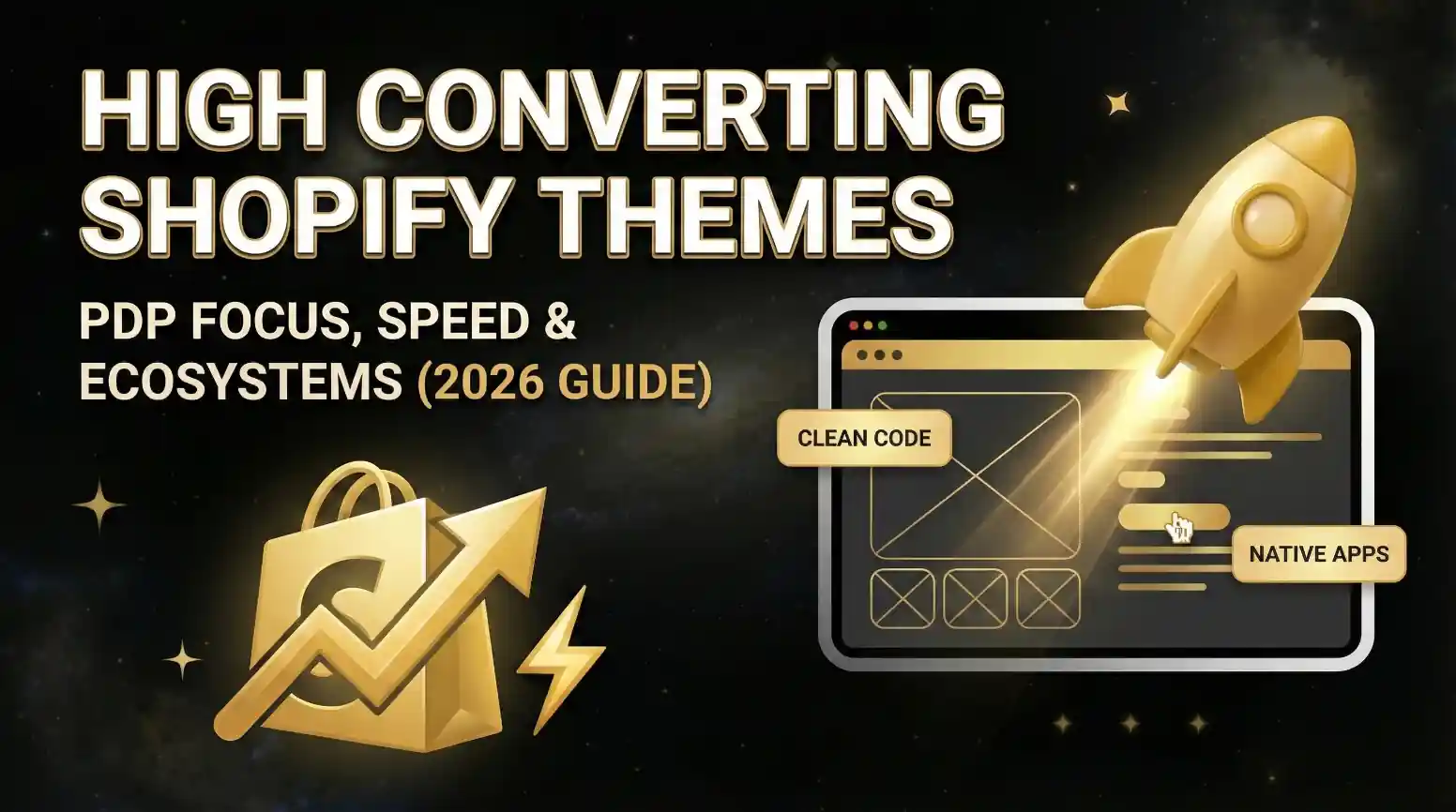How to Make Your Shopify Store Mobile-Friendly (2025 Guide)
![]() Published: October 27, 2025
Published: October 27, 2025
![]() Reading Time: 3 min read
Reading Time: 3 min read
Want to stay in the loop?
Subscribe to receive updates, insights, and special offers straight to your inbox.
Making your Shopify store mobile-friendly isn’t just nice to have—it’s essential. In 2025, over 75% of eCommerce traffic comes from smartphones. If your store doesn’t load fast or display correctly, visitors bounce—and sales vanish.
When I first optimized a Shopify store for mobile, I learned one truth: simplicity wins. A clean design, fast performance, and thumb-friendly navigation do more for conversions than any fancy animation.
Why Mobile Optimization Matters More Than Ever
Mobile traffic keeps rising, and Google now ranks pages based on mobile-first indexing. A mobile-optimized Shopify store means better SEO visibility, conversion rates, and user retention.
The rise of mobile shopping in 2025
Shoppers expect smooth, app-like experiences. They won’t wait for slow loads or deal with broken layouts.
Impact on conversion rates and SEO
Fast, responsive sites get better engagement and lower bounce rates—two key SEO signals that push rankings higher.
Step 1: Choose a Responsive Shopify Theme
Your foundation is your theme. Always start with a responsive, mobile-first theme from Shopify’s official store. You can preview how it looks on phones directly in the theme editor.
In my own stores, switching to a mobile-first theme cut bounce rates by 30%. Minimalist themes like Dawn or Streamline perform well because they balance design and speed.
Step 2: Speed Up Your Shopify Store
Performance isn’t optional. Compress images with WebP or AVIF, enable lazy loading, and use a CDN to deliver assets faster worldwide.
When I tested image compression on one of my stores, load time dropped from 4.8s to 2.1s—a huge difference. Avoid installing too many apps; each adds scripts that slow you down.
Step 3: Simplify Mobile Navigation
Navigation should feel effortless. A hamburger menu is perfect for mobile, but make sure it’s easy to reach with your thumb.
Add a sticky header so users can always access the cart and menu. And please—skip the full-screen pop-ups. They annoy visitors and can even hurt your SEO rankings.
Step 4: Design for Touch, Not Clicks
Buttons should be at least 48px high and well spaced to prevent mis-taps. Keep fonts at least 16px for readability.
In my experience, placing a sticky “Add to Cart” button near the bottom increases mobile conversions by around 20%. Users love not having to scroll up.
Step 5: Streamline Checkout for Mobile
A great checkout feels invisible. Shopify’s one-page checkout and wallets like Apple Pay, Google Pay, and Shop Pay make purchasing frictionless.
Keep forms short—only ask for what’s essential—and make sure the phone field triggers the right keyboard type.
Step 6: Boost SEO for Mobile Search
Optimize meta titles, descriptions, and structured data (Product, Review, FAQ schemas).
Avoid interstitial pop-ups or banners that cover content; they frustrate users and lower your SEO score. Mobile UX and SEO go hand in hand in 2025.
Final Checklist + Common Mistakes to Avoid
✅ Use a responsive Shopify theme
✅ Compress and lazy-load images
✅ Avoid heavy apps
✅ Keep navigation simple and thumb-friendly
✅ Design buttons for touch
✅ Simplify checkout with Shop Pay or Apple Pay
✅ Optimize metadata and structured data
Common pitfalls: ignoring image sizes, overusing pop-ups, and skipping real-device testing.
Ready to transform your store and see meaningful results in your metrics? Contact us today and let’s start building your success.