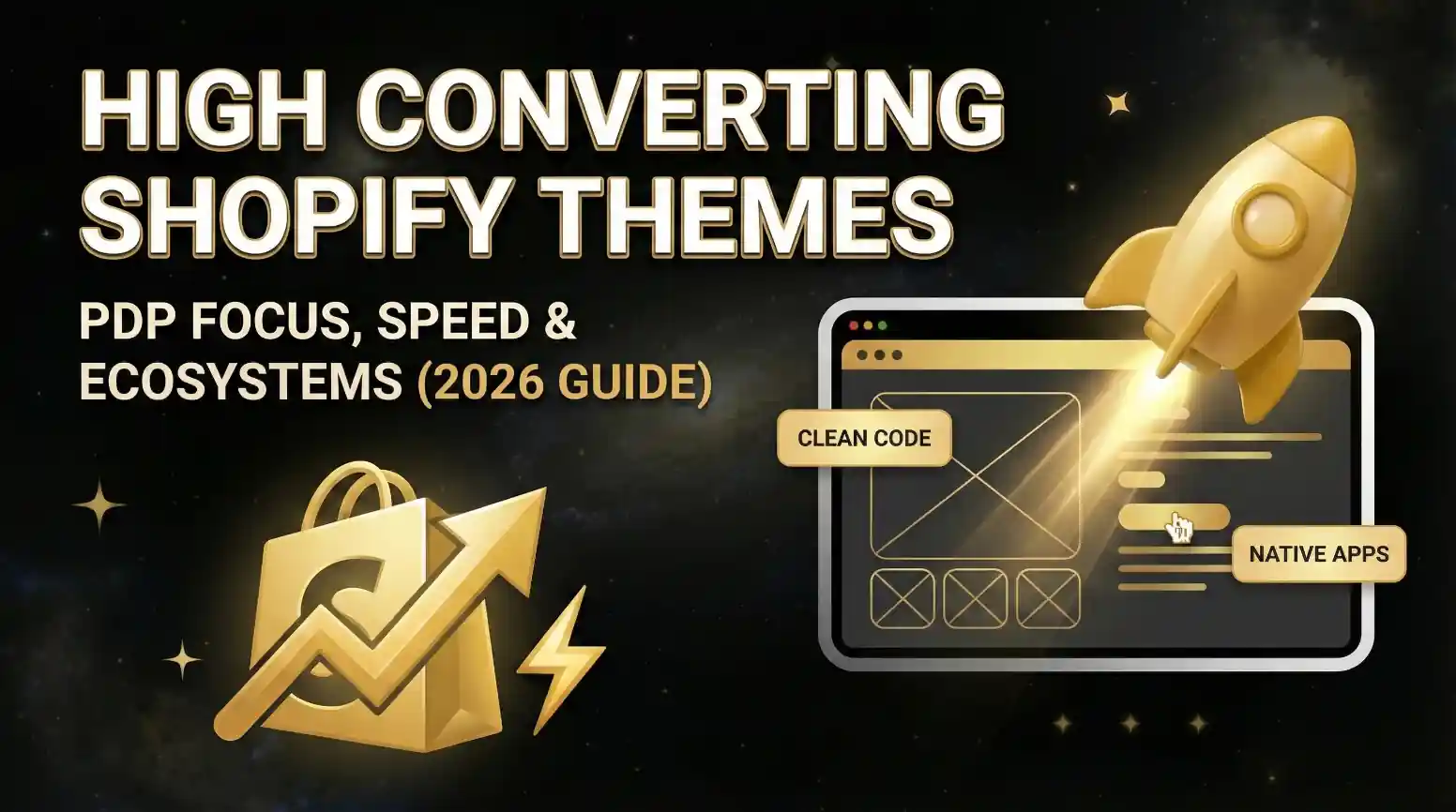How to Migrate to Shopify Without Losing Traffic or Sales
![]() Published: September 26, 2025
Published: September 26, 2025
![]() Reading Time: 5 min read
Reading Time: 5 min read
Want to stay in the loop?
Subscribe to receive updates, insights, and special offers straight to your inbox.
Migrating your online store is exciting, but it can also be nerve-wracking, one wrong step and you risk losing hard-earned SEO rankings, customer trust, and sales. The good news? With the right preparation and strategy, you can move to Shopify seamlessly, protect your traffic, and even increase conversions.
In this guide, I’ll walk you through a proven migration process that blends technical SEO, usability, and customer retention strategies so your store doesn’t just survive the move, it thrives.
Why Businesses Migrate to Shopify
Common pain points with other platforms
Many merchants outgrow their current platforms. Whether it’s scalability issues with WooCommerce, limited flexibility in BigCommerce, or complex maintenance on Magento, the result is the same: slow growth and frustration.
Benefits of switching to Shopify
Shopify shines because it combines ease of use, scalability, and robust ecosystem support. It’s cloud-based (no hosting headaches), offers thousands of apps, and is designed for high-converting storefronts. Migrating positions your business for long-term growth.
1) Pre-Migration Checklist
Run a full SEO and traffic audit
Before touching any code, use Google Analytics and Search Console to find your top-performing pages and keywords. These are the assets you must protect.
Back up your existing store data
Download a complete backup of products, customer data, and order history. Even if you’re working with an agency, keeping your own copy gives you peace of mind.
Identify top-performing pages and products
List which categories, blog posts, or landing pages bring in the most revenue or backlinks. These pages need careful handling during migration.
2) Technical Steps for a Smooth Shopify Migration
Setting up a staging environment
Don’t migrate directly on your live store. Use a sandbox environment where you can test everything (layouts, products, checkout, etc) without disrupting customers.
Importing products, collections, and customer data
Shopify provides import tools, but large catalogs may require third-party apps or custom scripts. Test imports in batches to catch errors early.
Implementing smart redirects (301 & more)
Naturaily mentions 301 redirects, but go further:
- Use 302 temporary redirects during testing.
- Keep UTM parameters intact for ongoing ad campaigns.
- Build a complete redirect map so no old link is wasted.
3) Protecting SEO During the Migration
Keep old URL structure where possible
If you can mirror your old URLs, do it. When not possible, ensure redirects are in place from day one.
Update sitemaps and meta tags
Submit your updated sitemap in Google Search Console and double-check title tags, meta descriptions, and alt text.
Monitor indexing in Google Search Console
Track crawl errors, index coverage, and performance reports daily during the first month after migration.
4) Optimizing Performance and User Experience
Streamline Shopify apps and scripts
A common mistake is overloading a new store with apps. Stick to essentials and avoid apps that duplicate functionality.
Test site speed and mobile responsiveness
Use PageSpeed Insights and Shopify’s built in reports to confirm your site is fast and mobile-friendly, both key ranking factors.
Run end-to-end checkout testing
Simulate real transactions to ensure payment gateways, shipping rules, and discounts work smoothly.
5) Customer Communication and Retention
Announce the migration to loyal customers
Send an email campaign to explain the move, reassure customers, and share the benefits of the new store.
Offer incentives (discounts, free shipping)
Turn a risky moment into a growth opportunity by giving existing customers a reason to check out your new Shopify store.
Monitor customer feedback post-launch
Collect feedback through surveys, social media, and customer support. Act quickly on any complaints to build trust.
6) Post-Migration Monitoring and Maintenance
Double-check redirects and broken links
Run tools like Screaming Frog or Ahrefs to confirm every old URL points to the right new page.
Track traffic and sales metrics
Monitor GA4 and Shopify Analytics closely for at least 30 days. Look for unexpected dips in traffic or conversion rates.
Continue SEO improvements on Shopify
Migration isn’t the end, it’s the start. Keep building content, backlinks, and technical SEO improvements.
Common Mistakes to Avoid When Migrating to Shopify
- Migrating without a staging environment.
- Forgetting to redirect old URLs.
- Ignoring SEO audits pre- and post-migration.
- Installing too many apps and slowing the site down.
- Not communicating the migration to customers.
Migrating to Shopify doesn’t have to mean sacrificing your SEO or sales. With a structured plan, technical SEO safeguards, and proactive customer communication, you can switch platforms and come out stronger.
Remember: your migration is not just about moving data, it’s about setting your business up for scalable growth.
FAQs
Does migrating to Shopify affect SEO?
Yes, if done incorrectly. With proper redirects and SEO checks, you can maintain or even improve rankings.
How long does a Shopify migration take?
Anywhere from a few days to several weeks, depending on catalog size and complexity.
How much does it cost to migrate to Shopify?
Costs vary widely. DIY migrations can be nearly free, while agency-led migrations may range from a few hundred to several thousand dollars.
Can I migrate from WooCommerce/Magento/BigCommerce easily?
Yes, but complexity depends on catalog size and integrations. Shopify apps and migration tools simplify the process.
What happens to my old URLs after the move?
If properly redirected with 301s, they’ll point to your new Shopify pages, preserving SEO equity.
Ready to transform your store and see meaningful results in your metrics? Contact us today and let’s start building your success.